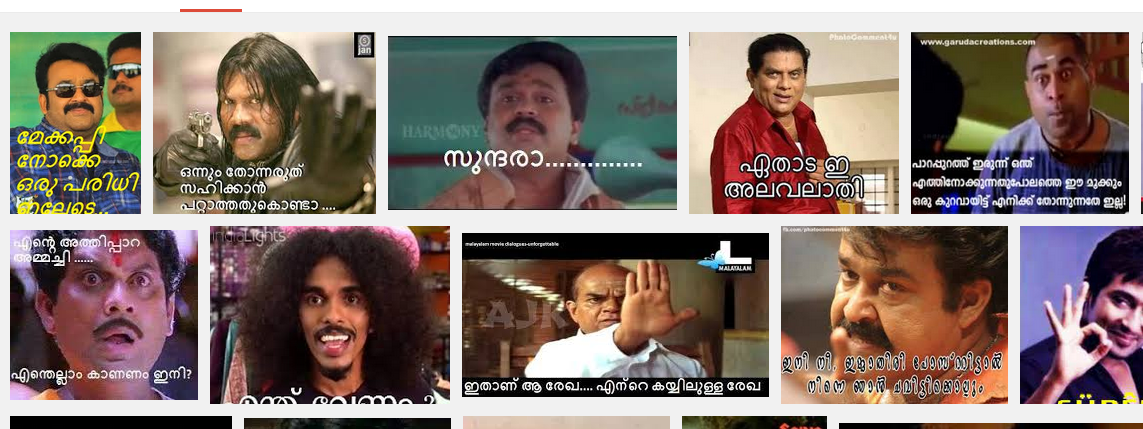Step1: Go the Image editor site http://pixlr.com/editor/
You will get the screen to upload image from desktop or url.
Step2: Click on Open image from computer if you already have an image or if the image is in another website like https://www.google.co.in/search?q=image+ummanchand, right click on the image and copy image and copy the image location and paste in the pixlr 'Open Image from Url'. Search Google Image for Pictures:
Click on Ópen Image from URL
Paste the image location
Step4: Keep Malayalam text generated from http://easylanguagetranslator.blogspot.in/2013/12/malayalam-conversion.html
Get Malayalam font from Malayalam convertor.
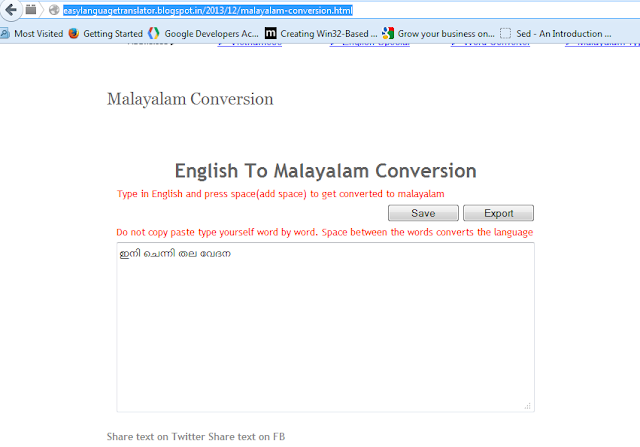
Once you got the image in pixlr.com ,Press Key 'T' in the keyboard, then you can see text symbol 'A' in the left top of the page
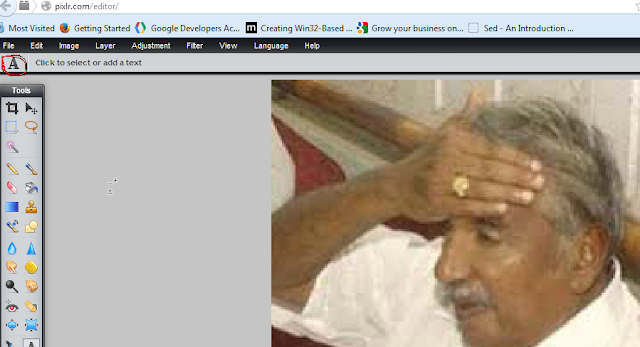
Step5: Click on the image where you want to paste the malayalam text , then it will shows text box to paste the malayalam font.

Step6: Save the image to your desktop and upload to facebook comment or post.